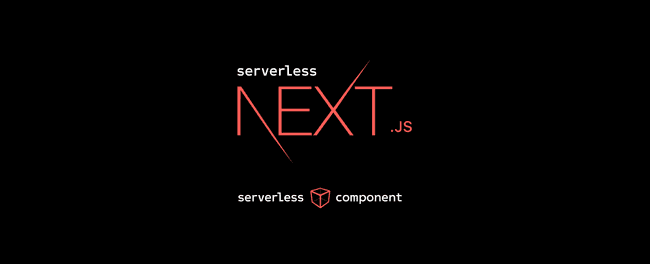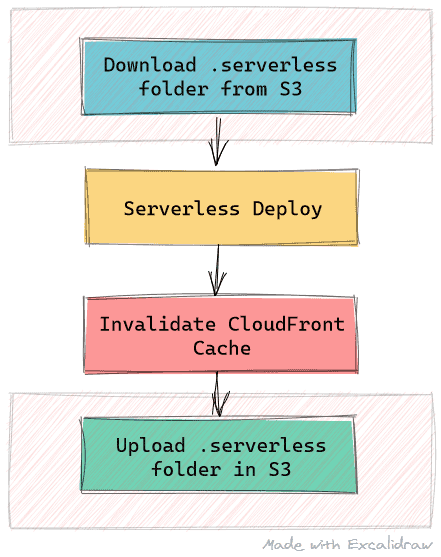NextJS Serverless Component and AWS CloudFront
April 23, 2020 📖 4 min read
Also in
Intro
We wanted to switch to NextJS for an application, and for that, we felt the need to easily deploy it in AWS. After doing some research, I came across with Serverless NextJS Component by Daniel Conde. As the name says, components are a new way to build Serverless applications. Basically it’s the same concept as a React component, building and sharing usable parts of serverless (like S3, APIGateways, etc).
At the beginning, I was TOTALLY impressed. This is how our serverless.yml looked like:
# serverless.yml
myApp:
component: serverless-next.jsWOW. Just. WOW. That’s ultra simple, and we love simple stuff. If we run serverless, it’ll deploy everything we need to AWS, including:
- S3 Bucket: for assets and application build.
- Lambdas: for doing our server side rendering job.
- CloudFront: for using our previously lambda and giving us an url to access the site.
However, we realized there was an issue with this. Every time we run serverless, it’d end up creating new resources on AWS. How could we resolve this?
Very simple, indeed. Let’s name our resources, using the inputs parameter in our component.
# serverless.yml
nextApp:
component: serverless-next.js
inputs:
bucketName: my-name-of-choice-deployment-bucket
name: my-name-of-choice-default-lambdaOkay, what have we done? So far, we’ve named our deployment bucket, our lambdas and… Wait, where is our CloudFront Distribution?
Sadly, right now there is no way to reutilize the previously created CloudFront Distribution. This is not a NextJS Serverless Component issue; it’s a Cloudfront Component issue, and it’s stated on the NextJS Component repo:
[CI/CD] A new CloudFront distribution is created
on every CI build. I wasn't expecting that:
You need to commit your application state in source control.
That is the files under the .serverless directory.
The serverless team is currently working on remote state
storage so this won't be necessary in the future.We can’t just commit our application state in source control. At least, that wasn’t an option for us. So, how could we resolve this?
Workaround
Since we’ve setup Github Actions for deploying our app, we’ve realized we could upload the .serverless folder on the deployment bucket in S3. Our new pipeline would look something like this:
We’ll go into detail for each step, and even though perhaps you are not using Github Actions, you should be able to do the same for the pipeline you are using.
NOTA: You’ll need to install AWS CLI. If you are using Github Actions like us, you can use aws-actions.
Downloading .serverless folder from S3
Our .serverless folder contains a json file named Template.nextApp.CloudFront. Over there, we’ll have our CloudFront Distribution information. Here’s the script bash we’ll use for downloading the file.
CLOUDFRONT_FILE=.serverless/Template.nextApp.CloudFront.json
aws s3 ls s3://${{ secrets.S3_DEPLOYMENT_BUCKET }}/$CLOUDFRONT_FILE
if [[ $? -ne 0 ]];
then
echo 'Serverless folder does not exist in S3. This is the first deploy in this environment.'
else
aws s3 sync s3://${{ secrets.S3_DEPLOYMENT_BUCKET }}/.serverless ./.serverless
echo 'Finshed download Serverless folder from S3'
fiThe script is almost self-explanatory. We’ll list our S3 Deployment Bucket items. If we don’t have our .serverless/Template.nextApp.CloudFront.json file, it means that it’s our first deploy. If that’s our case, we’ll ignore this step.
If the file does exist, we’ll download it so our serverless deploy can use it.
Invalidating CloudFront Distribution Cache
After running our deploy step (should just be running serverless), we’ll proceed to invalidate our CloudFront Distribution Cache.
CLOUDFRONT_FILE=.serverless/Template.nextApp.CloudFront.json
# read "id" attribute from Template.nextApp.CloudFront.json
CLOUDFRONT_DISTRIBUTION_ID="$(grep -Po '"id": *\K"[^"]*"' $CLOUDFRONT_FILE | sed "s/\"//g")"
echo "Creating invalidation for CloudFront for distribution: $CLOUDFRONT_DISTRIBUTION_ID"
aws cloudfront create-invalidation --distribution-id $CLOUDFRONT_DISTRIBUTION_ID --paths '/*';
echo 'Finished invalidation for CloudFront'We’ll grep our CloudFront file looking for its id, and create an invalidation for it.
Syncing Serverless folder with S3
Lastly, we’ll sync our .serverless folder in S3. We’ll check if the file exists on S3. If it does, we’ll do nothing. Otherwise, we’ll upload our .serverless folder to S3.
echo 'Checking if Serverless folder is missing in S3'
aws s3 ls s3://${{ secrets.S3_DEPLOYMENT_BUCKET }}/$CLOUDFRONT_FILE
if [[ $? -ne 0 ]];
then
echo 'Syncing Serverless folder with S3'
aws s3 sync ./.serverless s3://${{ secrets.S3_DEPLOYMENT_BUCKET }}/.serverless
else
echo 'Serverless folder already exists on S3'
fiConclusion
Although this is not the ideal solution, we believe it is the best way to workaround this situation at the moment. The NextJS Component already supports reusing a CloudFront Distribution Id, but it’s the AWS CloudFront Component that doesn’t support using an existing id, and it seems we won’t get it soon.
Anyways, I love the idea of Serverless Components and how EASY applications deployment and configuration are. I strongly believe it’s game changing for sure. It’s sad that they don’t receive the attention they deserve.
I hope you’ve liked the article and found it helpful. Please feel free to reach me out on Twitter for any further concerns!